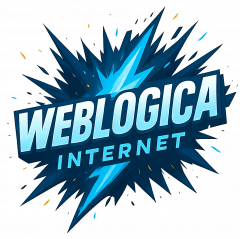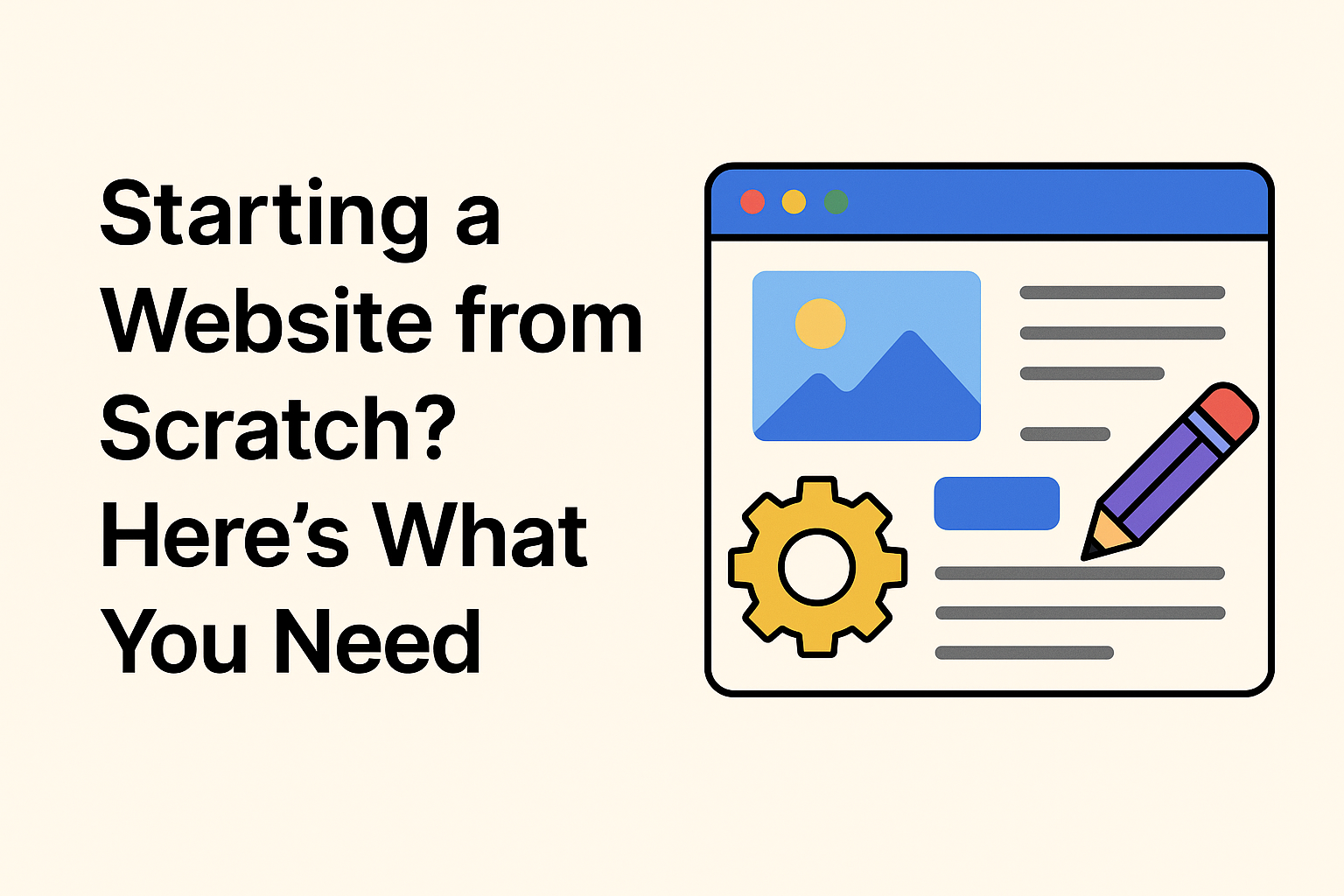So, you’re starting a website from scratch — exciting, but also a bit overwhelming? Whether you’re building a blog, launching an online store, or creating a portfolio, the process is easier than you think — if you have the right tools.
In this post, we’ll walk you through exactly what you need to get started — from domain registration to web hosting and content creation — so you can launch confidently and avoid common mistakes.
1. A Clear Purpose and Plan
Before diving into tools, decide what your website is for:
- Are you showcasing a portfolio?
- Selling products or services?
- Sharing your expertise through a blog?
Having a clear purpose helps guide the design, structure, and content of your site. Start with a rough sketch or sitemap to visualize the layout.
2. Choose and Register a Domain Name
Your domain name is your website’s address — and it’s worth choosing wisely. Pick something:
- Short, memorable, and brandable
- Easy to spell and say
- Related to your business or niche
Tip: Register your domain through a reliable provider. At Weblogica Internet, we offer affordable domain registration bundled with hosting plans — perfect for beginners.
3. Reliable Web Hosting
Hosting is where your website lives on the internet. Choosing the right web hosting is crucial for speed, security, and uptime.
Look for:
- Fast loading speeds
- SSL certificate (for HTTPS security)
- 24/7 support
- Scalable plans
At Weblogica Internet, we offer beginner-friendly hosting plans tailored for individuals, startups, and small businesses — with easy setup, SSL, and expert support.
4. A Website Builder or CMS
Once your domain and hosting are set up, you’ll need a platform to build your website. The most common option is:
- WordPress: Ideal for blogs, service websites, and eCommerce.
- Drag-and-drop builders: Great for total beginners who want a visual interface.
Our hosting plans support 1-click WordPress installation, so you can get started fast without coding.
5. Website Design and Content
Now it’s time to design and fill your website with content.
- Choose a professional theme or template.
- Add key pages: Home, About, Services, Contact.
- Write SEO-friendly content that speaks to your audience.
- Use high-quality images and clear calls-to-action.
Don’t forget to install essential plugins for SEO (like Yoast SEO), backups, and speed optimization.
6. Launch and Promote
Once everything looks good:
- Test your site on mobile and desktop
- Set up Google Analytics and Search Console
- Submit your sitemap
- Promote your site via social media, email, and local directories
Final Thoughts
Starting a website from scratch doesn’t have to be stressful. With the right domain, hosting, tools, and content strategy, you can launch a powerful online presence in no time.
🚀 Ready to get started? Check out our affordable web hosting plans — perfect for beginners and growing businesses.