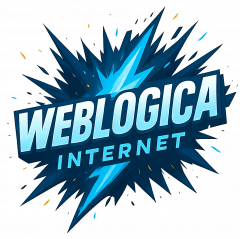When launching a website, one of the first things you’ll encounter is the term web hosting. For beginners, this can be a confusing concept. What is web hosting? Why do you need it? And how do you choose the right option for your site? In this beginner’s guide to understanding web hosting, we’ll break it all down in simple terms.
What is Web Hosting?
In simple terms, web hosting is a service that allows individuals or businesses to publish their website on the internet. Think of it as renting space on a server—a powerful computer that stores your website’s files and makes them accessible to anyone online.
Without hosting, your website can’t be seen by the public.
⸻
How Does Web Hosting Work?
Here’s how web hosting works step-by-step:
1. You build a website (or have one built for you).
2. You sign up with a web hosting provider like “Weblogica Internet”
3. Your provider stores your website’s files on their servers.
4. When someone types your domain name into a browser, the host delivers those files to them.
It’s the bridge between your site and your audience.
⸻
Types of Web Hosting
Different websites need different types of hosting. Here are the most common options:
1. Shared Hosting
• Best for: Beginners, small blogs, and basic websites.
• Pros: Affordable, easy to use.
• Cons: Slower speeds, limited resources, shared with others.
2. VPS Hosting (Virtual Private Server)
• Best for: Growing sites that need more control.
• Pros: More power and flexibility.
• Cons: Slightly more complex, higher cost.
3. Dedicated Hosting
• Best for: High-traffic or resource-heavy websites.
• Pros: Full control, maximum performance.
• Cons: Expensive, requires technical knowledge.
4. Cloud Hosting
• Best for: Scalability and reliability.
• Pros: Flexible, pay-as-you-go pricing.
• Cons: Can become costly with traffic spikes.
5. Managed WordPress Hosting
• Best for: WordPress users who want ease of use.
• Pros: Automatic updates, support for WordPress.
• Cons: Higher cost for limited flexibility.
⸻
What to Look for in a Web Hosting Provider
When choosing a web hosting service, consider:
• Uptime Guarantee (look for 99.9% or higher)
• Customer Support (24/7 availability is ideal)
• Speed & Performance
• Security Features (SSL, firewalls, backups)
• Scalability (can you grow with them?)
• Ease of Use (especially important for beginners)
⸻
Popular Web Hosting Providers for Beginners
If you’re just getting started, here are some well-known and beginner-friendly options:
• Weblogica Internet – specialised for sole traders and small businesses – excellent, cost effective service with no hidden start off costs.
• SiteGround – strong support and excellent performance but expensive.
• GoDaddy – popular but slightly pricier for what you get.
Each of these companies offers web hosting for beginners, with user-friendly dashboards and helpful guides.
⸻
Conclusion: Start Your Website With the Right Hosting
Choosing the right web hosting is crucial for your website’s performance, security, and user experience. Whether you’re starting a personal blog or launching an online business, understanding the basics of web hosting gives you the confidence to move forward.
If you’re still unsure email support@weblogicainternet.com and they can advise.
⸻
FAQs: Web Hosting for Beginners
Q: Do I need web hosting if I use WordPress?
A: Yes—self-hosted WordPress (WordPress.org) requires separate web hosting.
Q: Can I switch hosts later?
A: Absolutely! Most providers offer migration support or tools to help you transfer.
Q: How much does web hosting cost?
A: Prices range from £2–£50/month for shared hosting to over £100/month for dedicated plans.
If you are still unsure how to start, email or call Weblogica Internet (07734663065 / support@weblogicainternet.com
Thanks for reading this beginner’s guide to understanding web hosting – Good Luck!